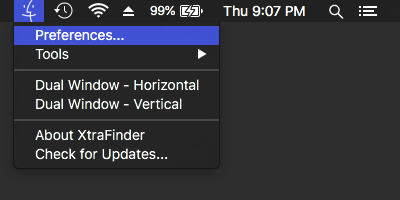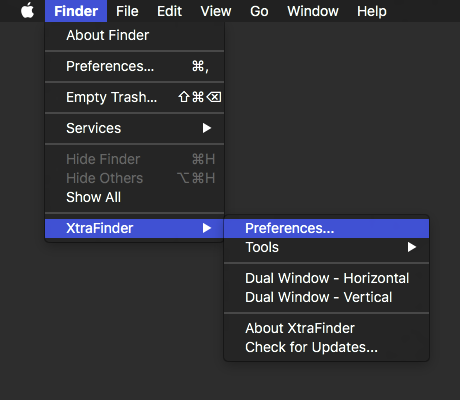XtraFinder Frequently Asked Questions
Introduction
If you experience problems, please read below FAQs, and update to the latest version before contacting us.
Installation #back to top
Please read Installation Instructions included in XtraFinder.dmg before installing
XtraFinder did not automatically start after installing
Please launch XtraFinder from Applications folder.
How to uninstall XtraFinder
Please open Uninstall.app in XtraFinder download to uninstall XtraFinder.
You need disable SIP to uninstall XtraFinder on OS X 10.11 - 10.15.
Updating from existing version unsuccessfully
Please uninstall XtraFinder, then install again.
"Warning. XtraFinder app was modified"
This warning message was removed since version 1.
Please uninstall XtraFinder, then install again.
Where is Auto-update
It was removed. Please periodically (monthly) check XtraFinder's website for update or follow XtraFinder's facebook page.
Where is version for Mojave and Catalina with SIP enabled
It is included in XtraFinder download.
Registration #back to top
How to register
Restart XtraFinder, the Register window will show up.
Serial number is invalid
Please carefully copy and paste your license information directly from the license email. The email is case sensitive.
Provided license information is ALWAYS correct.
There has never been an exception, though there were hundreds of email asking about invalid serial number.
Please save your time by double checking email and serial number.
Forget your serial number
Please search your mail boxes for "XtraFinder" phrase to find your license email.
If it was lost, please contact Fastspring support
Please note that XtraFinder was free before version 1.
What is difference between free trial and registered version
There is no difference in functionality. In free trial version, "Trial" window shows up when XtraFinder starts.
General #back to top
XtraFinder shows Preferences window at login
XtraFinder is duplicated in Login Items. Open System Preferences → Users → Login Items, remove duplicated XtraFinder from the list.
How to access XtraFinder Preferences
Tabs #back to top
XtraFinder does not save opened tabs
Open XtraFinder's Preferences → Tabs → turn on Save open tabs when quitting Finder.
System Integrity Protection #back to top
About System Integrity Protection
Workaround for OS 11 Big Sur
It is required to disable System Integrity Protection in order to use XtraFinder on OS 11 Big Sur.
Please look in XtraFinder download for installation instruction.
Workaround for OS X 10.11 - 10.15
It is required to disable System Integrity Protection in order to install XtraFinder on OS X 10.11 - 10.15.
You can re-enable SIP after installation.
Except on OS X 10.12 Sierra, XtraFinder does not work if SIP is fully enabled.
Please look in XtraFinder download for installation instruction.
Why System Integrity Protection needs be disabled to install XtraFinder.
XtraFinder installation requires copying file to directory /System.
Since OS X 10.11, System Integrity Protection blocks copying file to directory /System.
On OS X 10.12, XtraFinder does not work after re-enable System Integrity Protection
You can try enable SIP partially.
Boot to Recovery OS and enter the following command: csrutil enable --without fs
Contact #back to top
Before contacting us, please make sure to read above to save your time.
Most (99%) of questions are already answered above.
If XtraFinder crashes, please send Finder's crash logs in directory ~/Library/Logs/DiagnosticReports.
E-mail us at
Facebook page